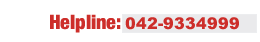Convert to PDF
The PDF format is the most reliable means of sending documents between one computer and another.
bindmythesis.ie will only print Theses that are in PDF format.
If you have not already converted your document to PDF, dont worry, it is very easy. Here are some instructions.
Mac Users:
- Select “Print” from the File menu and click “Save as PDF…”.
Windows Users:
- Use a PDF generator like “CutePDF to generate PDFs on your computer
- If you are using Microsoft Office 2007, simply download this Add-on from Microsoft. Once installed you can simply click file>save as and you will have the option to saves your document as PDF. NOTE: Please ensure that your document is in .docx format before you do this – Office 2007 files that have been saved in the compatability mode i.e. Word 97 to 2003(.doc) do not convert correctly to PDF.
- If you are using Microsoft Office 2010, simply click file>save as PDF. No Add-ons are required. NOTE: Please ensure that your document is in .docx format before you do this – Office 2010 files that have been saved in the compatability mode i.e. Word 97 to 2003(.doc) do not convert correctly to PDF.
- You can use any of the free online PDF converters also, but please check your document on completion.